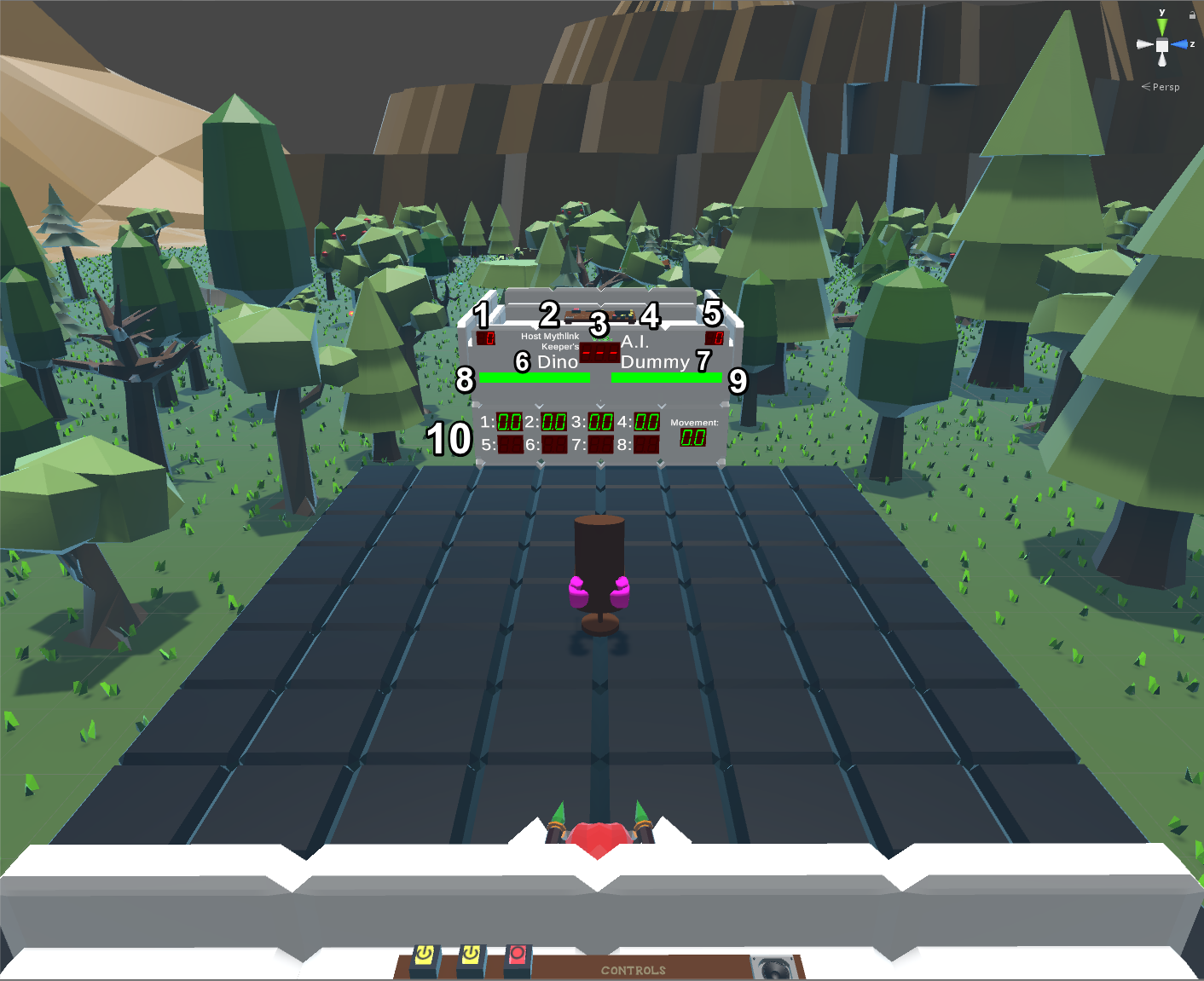This month will be another brief blog post where how information is displayed to players during battle is detailed.
One of the design goals of Mythlink has always been to try and keep things “believable” within the scope of VR. Elements of this can be seen through how the game is controlled- specifically through the lack of “teleportation” movement and using actual in-game physical buttons to control settings. As such, displaying lots of battle information without access to a traditional HUD becomes a challenge. Part of the approach to solve this problem came in the battle “arena” design. By raising the players above the arena, we both gave users a preferred perspective on the battlefield, as well as creating some space where battle information can be displayed. To show exactly how the battle UI will work, check out the info-graphic below! You will get to see these elements in action in a future blog post.
You may also notice that the arena base is now black instead of white. In an upcoming blog, some of the active abilities will be showcased. Previously, although I initially liked the white base, it made most of the ability effects difficult to see. Making the change to black instantly solved this problem and the stark color contrast made the abilities and their effects pop so much more.
Next month is the one year anniversary of the first demo release of Mythlink. So, to “celebrate” next month’s blog will a retrospective on how far Mythlink has come. See you then!

1) The current number of wins the player has in the current match.
2) The current player’s Steam name.
3) The amount of time remaining in the current round (in a dummy match, as shown here, there is no time restriction).
4) The current opposing player’s Steam name.
5) The current number of wins the opposing player has in the current match.
6) The name of the mythlink the player is currently using in battle (I have decided to disallow nicknames for now).
7) The name of the mythlink the opposing player is currently using in battle.
8) The current health of the player’s mythlink. Health bars will change color based on current health- green when above 50%, yellow when between 25 and 50%, and red when 25% or lower.
9) The current health of the opposing player’s mythlink. Important note about health bars! When facing off against the “dummy” as pictured here the health will be displayed. However, in a real match your opponent’s health will NOT be displayed! Unless you have a certain ability equipped, you will only know the exact health of your own mythlink.
10) The current cooldown timers for the mythlink you are using in battle. Values that are green (0.0) means the ability is ready for use! If an ability timer is on cooldown it will display the amount of time remaining before the ability can be used again and will also be red in color. If there is no value in the slot it means either no ability is equipped to that slot or it is a passive ability that doesn’t need to be activated manually. The ability number is tied to the slot number that it is assigned to during battle preparation in the mythlink room (ex. the ability in slot 1, tied to the up d-pad button press, is shown as “1” here).