That’s right, it’s time for the moment we’ve been waiting for since the inception of Mythlink…the beginning of actual monster battling mechanics! Obviously, it makes the most sense to start with how players will control the mythlinks in battle. But wait! We need to walk before we can run (get it? hahaha), this means setting up a basic control layout for battles. I’m not going to spoil all my notes which the current planned control scheme follows and instead give a brief overview on one part at a time as they are worked on.
One important part in the control layout for Mythlink is that every game must be accessible and playable with a single controller. Even if a player may be at a slight disadvantage in some parts of Mythlink while using a single controller- it should still be at least possible. This self-imposed limitation made designing the controls a bit tricky. For those that don’t know, the Vive controller is fairly limited on buttons. There are four touchpad buttons, the touchpad itself, a set of grip buttons (which act as one button), an upper “menu” button and a lower system button. This brings our total to eight different ways the Vive controller can be interacted with, however, the system button is reserved for the OS so we actually only have seven. Compare this to a standard PlayStation 4 controller which has two joysticks, a touchpad, D-Pad, and twelve (12!) standalone buttons and you’ll quickly find that VR developers need to be clever in how they use complexity in control design.
My solution to this problem is to break up the control scheme into two categories- single and dual control methods. In this system, a “single” control method can do everything needed to battle that the “dual” control method can, but in general I believe the dual control method will be more comfortable and accessible for players. How does this relate to moving your mythlinks? With this idea I was able to break up the movement controls into two different options for users to choose from. I don’t believe one offers a significant advantage over the other and this helped free up options on the “single” control layout for other purposes. So, without further ado, let’s go over the ways you can move your mythlink in battle.
The first movement scheme is what I call the “pointer” method. This method is the only control method available in the “single” control style. With the pointer option an arc will continuously shoot out from the top of the Vive controller. When the arc lands on a valid spot for you mythlink to move to- an “X” (or some indicator) will appear at the spot. When you press the trigger button with that controller, you mythlink will face that position and move to it at max speed. You can also hold the trigger button down and your mythlink will continuously follow the marker as long as it is valid. Check out the gif below for an example of this movement (please excuse the gif quality, it’s way faster for me to generate them this way and it’s not something worth spending a lot of time on).
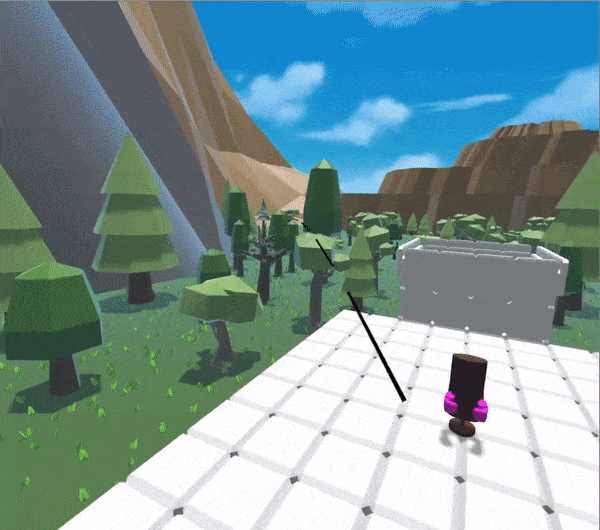
The second movement scheme is the “touchpad” method. This method is only available to users who use the “dual” control style (they may still opt to use pointer). Note that with the dual control method an entire controller (left or right, user decides) is dedicated to movement. This means that whether you choose the left or right controller for movement, that’s the only controller that will have the pointer or be valid for the touchpad movement to occur. The touchpad movement itself acts pretty much how you would expect it to, you slide/hold the spot on the touchpad that you want your mythlink to move towards. If you touch the right of the touchpad, your mythlink will face right and move that direction, if you touch left, your mythlink will face and move left, and so on. You can also vary the speed at which your mythlink moves by touching different points of the touchpad. If you touch as far right as possible your mythlink will move much faster than if you just barely press to the right. It’s difficult to show off in a gif, but you should get the idea.

One more thing with basic movement- the ever important “lock on” feature. Whenever a player wants during battle they can press the “lock on” button (currently mapped to the “menu” button) to toggle locking onto their opponents mythlink (shown in the gifs below by a yellow glow, hard to see but it’s there!) This will change how your mythlink moves significantly, most notably that you mythlink will always face the opponent no matter which direction they are moving in. The major advantage here is obviously landing attacks and abilities is going to be far easier as your mythlink can track the opponents movements automatically. The disadvantage is that overall mobility goes down- a mythlink can’t move as quickly when strafing left/right on their target and moves even slower when going backwards since, they must always face the opponent. Moving towards the opponent is still full speed. You can see how the pointer movement changes when locked on in the gif below.
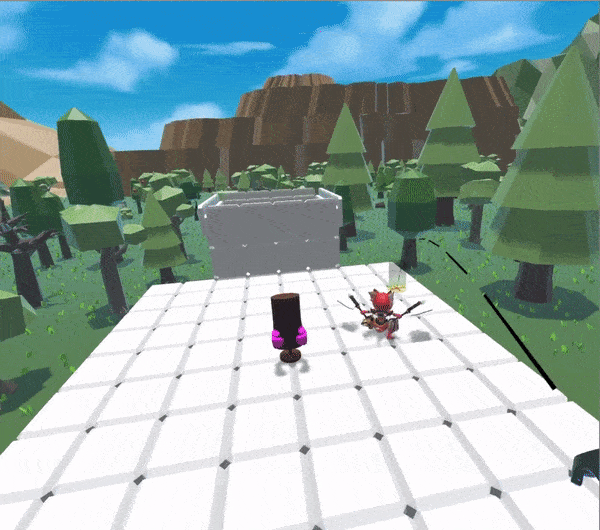
Touchpad movement while locked on also changes. Instead of touching the top of the touchpad to go forward, that will move you towards the opponent’s mythlink. Left and right also work differently as they will also move to your mythlink’s left or right, respectively.
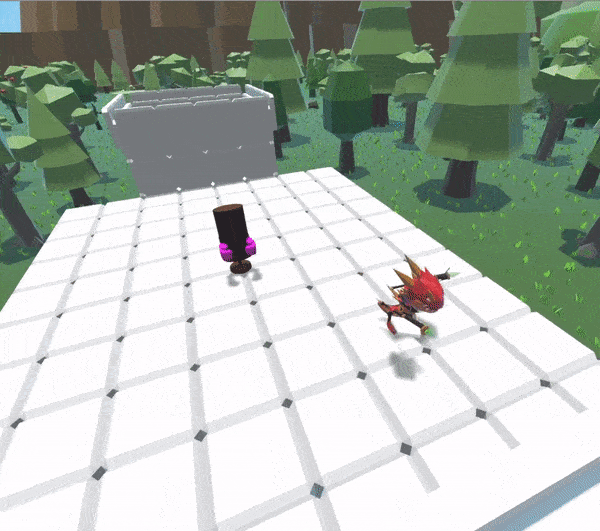
I doubt this will be the absolute final version of how movement works. I’ll spend at least the rest of this month working on it and I imagine things like the “target” indicators, speeds, animations, and colors/effects will be tweaked. Overall though I’m very happy with it.
