As much as I would like to continue working and showing off the battle mechanics for Mythlink like I did last month, there is a little bit of housekeeping that needs to be taken care of first. So, in this blog I’ll be covering exactly how to get your mythlink primed and prepped for battle! Specifically, I will be talking about the “mythlink” room.
The mythlink room contains everything you need to setup your mythlink for battle. Here is where you will assign your abilities, level up, and see what mythlinks you are currently linked to. You can see that there are two familiar workbenches within the room. The right workbench, and first one we will look at, deals with your mythlink’s levels. On the upper part of the workbench you can see your mythlink’s name and also any nickname you’ve given it (still not sure I will allow nicknames, going to think on it). In the screenshot, I am currently using the mythlink type “Dino” and have nicknamed it “Doomkinator”. Below that you will find the mythlink’s current levels as they stand for each of the stats- strength, intelligence, and speed. Finally, on the bottom you’ll see how much experience is needed to reach the next level in each of these stats. Note that even though the values in this screenshot are the same, each stats experience needed will vary widely based on which training rooms you participate in and your performance!

The bottom part of the workbench is slightly more interesting. Here you will find various buttons where you can adjust your mythlink’s stat levels based on the experience you’ve earned. This means, you can increase/decrease the various stats and experiment with different builds at different levels. What is the point of this you ask and why would you not stay at max level? The main purpose is to help fulfill some requirements when you are battling at different restrictions. Maybe you want to play a match where you mythlink is capped at a total level of 50, but your mythlink is already level 100 or you want to play with a friend who is level 25 and don’t want to make the match unfair. Instead of creating a more tedious grind by having people level up the same mythlink multiple times, I think it would be more fun and flexible to make it so you can level up each type of mythlink once and then adjust that mythlink to fit whatever needs your upcoming battle requires. This should lead to some interesting battle situations! If you’re playing a level 50 match what will you do? Put all 50 points into speed? Spread the points evenly across all of the stats? Go for a heavy hitter and favor strength? The choice is yours! The display on the workbench will always show your mythlink’s current total level and if you ever watch to go back to full strength and fight an uncapped level match- simply press the “Automatically Level Up” button and all of your points will be assigned to their maximum values. Each stat is capped at 99, and with three stats this brings the total possible mythlink level to 297.

The left workbench is where you will be able to decide your battle layout. Working from the top, we can first see our mythlink standing on the bench and a slider which determines which mythlink is currently active. Active mythlinks are used to determine which mythlink you will go to battle as well as gain experience with when training in the other rooms. Make sure you have the appropriate mythlink selected when you go to battle or gain experience! Below that you’ll see nine buttons and two sliders. These all deal with the types of abilities you have assigned to your mythlink. Every mythlink can have one “movement” ability equipped and up to eight “assigned” abilities. Movement abilities are tied to the grip button on the movement controller (see last month’s blog for more info about movement) and are always available to every mythlink, but limited to one slot.

The other eight ability slots are triggered with various buttons during battle (usually using the touch pad buttons). However, note that the eight ability slots are not available all at once! When an ability slot is marked as “Slot Not Available”, it means your mythlink is currently not smart enough to equip an ability to that slot! Additional ability slots are unlocked by increasing your mythlink’s intelligence and some mythlink’s may not be able to use all eight slots even at intelligence level 99! The sliders on the bottom help show which abilities your mythlink is capable of using. The left slider is the ability type and is simply used for sorting the right slider. Abilities are sorted into three types- active, passive, and movement. Active abilities require a button press to activate and do things like deal damage, block, or any number of effects. Passive abilities still take up an ability slot, but do not require any button press to activate. Passive abilities can be things that enhance your other abilities, give you additional information, or make battles more annoying for your opponent. Finally, movement abilities deal with mythlink movement- jumping, flying, running, etc. As I mentioned before, every mythlink gets a movement ability slot for “free”, but you can still assign movement abilities to the eight ability slots as well! This means you can have a mythlink that can both sprint and jump if you are willing to spend the precious ability slots to do so.
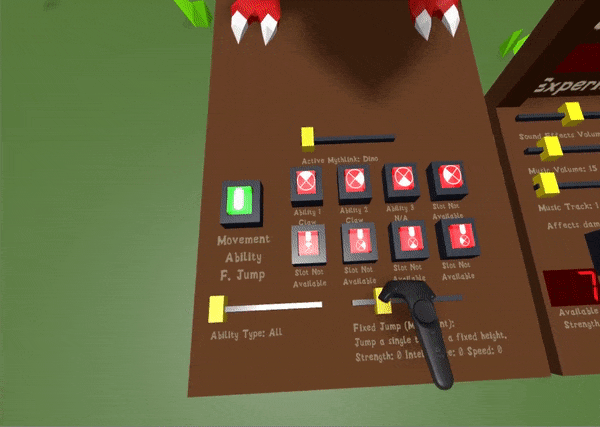
When you are ready to assign an ability to an ability slot, you can just press the ability button and make it active (it will turn green). Then, you can use the slider on the right to assign the ability to that slot. Now, about how the abilities are displayed. First, you’ll see the name of the ability and the ability type in parenthesis (if you are currently not sorting). Next, you’ll see a brief description of the ability and finally, you’ll see the level requirements for the ability. If your mythlink’s current level does not meet the level requirements but your maximum possible level does (perhaps because you’ve lowered your level to meet some battle requirement), you will see a padlock icon next to the ability. This means that although you have unlocked the ability with your mythlink, you cannot use it until you adjust your current level to meet the requirements. If your maximum possible level does not meet the requirements and you have not reached the maximum possible level requirement with any of your mythlinks (not just your active one), this means you have never unlocked the ability. Although you will still see the level requirements, the rest of the ability information will be hidden with question marks! You will not be able to view the name or description of the ability until you reach the ability requirements with at least one of your mythlinks! This should help motivate leveling up as players will always be curious to what the next ability for their mythlink will be. If neither of these restrictions are met and you have an active ability slot selected, then the ability will be assigned to that slot and you are ready for battle!

As always, these things are a work in progress and subject to change. I am still tossing around ideas like allowing nicknames, imposing more ability restrictions, and general balance ideas. So far though, I’m pretty happy with how things are looking and ready to get into some more battle mechanics soon!

