A very busy month and unfortunately, it was busy with things that did not include Mythlink. There won’t be a new patch, but there is some stuff to show off! The Mythlink room might be finished by November. If not, for sure it will be published in December. Anywho, let’s look at some new stuff!
The Mythlink room is where you will be able to hang out with and customize your Mythlink. To that end, the most important functional part of the room is setting your loadout and stats for battle. Today, we’ll go over how equipping abilities works.
First, there are three types of abilities- active abilities, passive abilities, and movement abilities. Active abilities require some sort of button press to activate. Passive abilities require no input by the player, and movement abilities could be either passive or active, but they only deal with movement. When you first look at the battle loadout menu, you’ll be asked to pick your “Active Mythlink” or the Mythlink you will go into battle with. The rest of the menu will then be populated based on your selection.
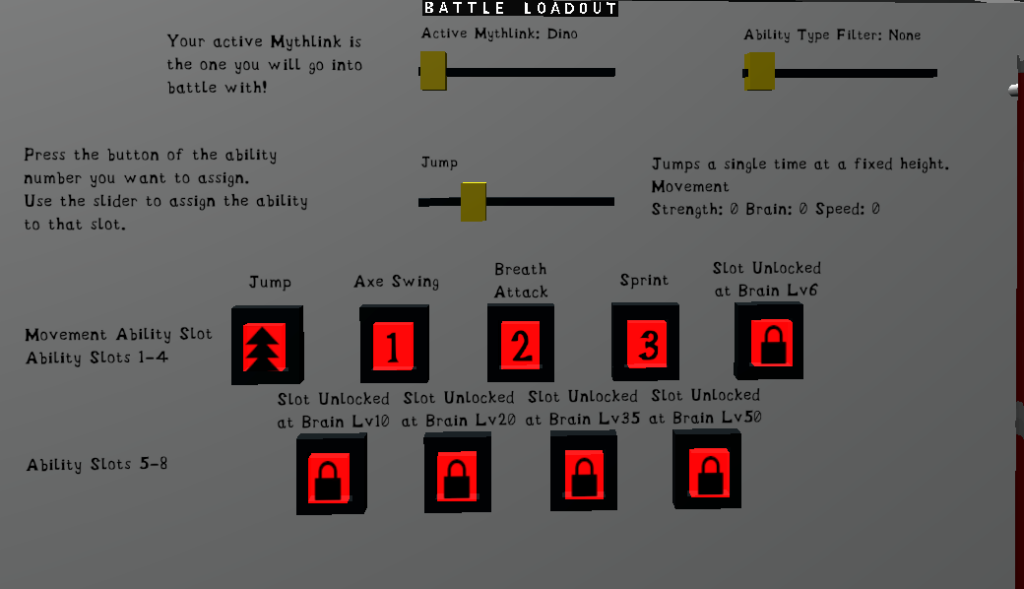
Working from the top of the screenshot above, you can see that the first row allows you to change your active Mythlink and filter the ability list based on type (active/passive/movement/or display all). The second row then shows you the entire array of abilities for that Mythlink based on your current filtering. Once an ability is selected, you can see some details about that ability such as a brief description, its type, and the stats required to use that ability.
The third and fourth rows are essentially the same. These buttons represent the abilities assigned to your Mythlink in the available slots you have and each one correlates to one of the buttons you can press during battle. There is a maximum of 9 total ability slots. One slot is reserved for movement abilities only and the other 8 slots can have any ability assigned to them- Movement or otherwise. By default, every Mythlink will have a minimum of 2 slots available, the movement slot and the slot for ability 1. Level up your Mythlink’s brain stat to unlock more slots for battle!
To assign an ability to a slot, simply activate the button by pressing it (the green color shows your currently selected active button) and then use the ability slider to assign the ability to that slot! Boom! You’re equipped and ready for battle.
One somewhat unique aspect of Mythlink as a game is the idea that you can adjust your Mythlink’s stats. We’ll talk more about this next month, but simply put you can purposefully make your Mythink weaker or stronger during setup. When you do so, this means certain abilities may become unavailable for you to equip. For instance, if you want to equip the “Energy Cannon” ability, which requires 11 strength, but you only have 10 strength assigned, you won’t be able to equip that ability. You can still read what it does and see the requirements, but the little padlock icon shows that it cannot be equipped with your current stats.
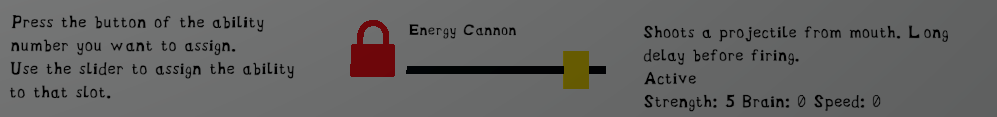
There is one more nuance to this. What about abilities that you’ve never seen? Let’s say an ability requires 50 speed and your Mythlink only has 30 speed, even when maxed out? Well, that’s where the mystery fun comes in! Abilities that have never been unlocked do still show up in the ability list. However…the information is hidden! This should help excite players to upcoming abilities. I imagine people saying to themselves “Woah, this move requires 20 brain and 60 strength! I wonder what it does?! I need to level up those stats and find out!”. I always think it’s nice knowing when your next reward is coming, even if you aren’t sure exactly what that reward is.
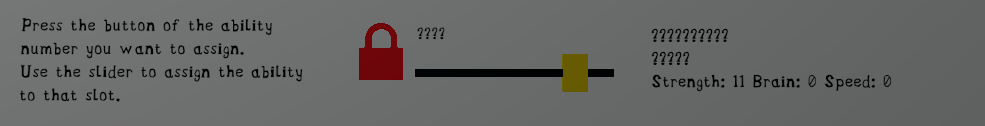
Hey, it feels like it’s been awhile since we’ve had a meaty blog post like this one, so I hope you enjoyed it. See you in November where we’ll talk more about assigning stats for battle!
